Welcome to Pixie Reader!
We're Here to Help
We've gathered the most common questions about Pixie Reader to help you get started and make the most of your experience. Whether you're a student, educator, or professional, we're here to ensure you have the best possible experience with our all-in-one accessibility & productivity app.
Getting Started with Pixie Reader
Question 1: What exactly is Pixie Reader?
Think of Pixie Reader as your personal reading and comprehension companion! Pixie Reader is an all-in-one web accessibility and productivity extension that transforms how you experience online contents. What makes Pixie Reader truly special is our unique ability to read mathematical equations correctly - a feature you won't find anywhere else. Whether you're dealing with dyslexia, learning a new language, or simply prefer listening to content, Pixie Reader is here to help.
Question 2: Which web browsers are compatible with Pixie Reader?
We've made sure Pixie Reader works wherever you browse the internet! You can use Pixie Reader on:
Google Chrome
Microsoft Edge
Firefox
Any Chromium-based browser (like Brave or Opera)
Question 3: Is Pixie Reader available in languages other than English?
Yes, Pixie Reader supports 54 different languages. All features of Pixie Reader, including the user interface and text-to-speech voices, are available in these languages. Some example languages supported by Pixie Reader are:
English (US and UK)
Spanish (Mexican and Spain)
French
Portuguese (Brazilian and Portugal)
Chinese Mandarin (China and Taiwan)
Arabic
Italian
German
Japanese
Korean
Among many others, making it accessible to a global audience.
Question 4: How do I begin my Pixie Reader journey?
Getting started is a breeze! Simply visit your web browser web store
For Google Chrome web store here.
For Microsoft Edge web store here.
Install Pixie Reader
Pin the extension to your browser
Choose your preferred theme and settings
Start your 14-days free trial (don't worry, no credit card needed!)
Start exploring a more accessible web!
Question 5: Can I use Pixie Reader on multiple devices?
Yes, simply install the extension on each device you want to use Pixie Reader on and login to access all the features.
Features and Functionalities That Make Pixie Reader Special
Question 1: What are Pixie Reader's main features?
We've packed Pixie Reader with features to make your reading experience better than ever where the core features include:
Text-to-speech that actually understands math equations
OpenDyslexic and other dyslexia-friendly fonts
A customizable reading ruler to keep you focused
Screen shader to reduce eye strain
Built-in English dictionary for quick lookups
ePub reader for your digital books
Distraction-free reading mode
And so much more!
Question 2: How does the text-to-speech feature work?
Pixie Reader’s Text-to-Speech (TTS) feature converts text on web pages and ePub files into spoken words, allowing you to listen to content instead of reading it. The text-to-speech feature can:
- Read any text on webpages and ePub files
- Correctly interpret and read mathematical equations
- Adjust reading speed, pitch, and volume
- Highlight text as it's being read
- Continue reading in the background
- Support 54 languages with many different narration voices
Question 3: Tell me more about this math equation reading - it sounds interesting!
We're particularly proud of this one! Pixie Reader is currently the only solution that can accurately read mathematical equations in both webpages and ePub files. Whether you're studying calculus or reading a scientific paper, Pixie Reader understands mathematical notation and reads it in a way that makes sense. It's like having a math tutor right in your browser! This makes it invaluable for STEM education and research.
Question 4: Can I make Pixie Reader TTS work exactly the way I want?
Absolutely! We believe in putting you in control. You can customize:
Voice selection from our natural-sounding options
Reading speed to match your pace
Pitch and volume for comfort
Text highlighting colors
Background reading preferences
Language preferences (we support 54 languages!)
Question 5: Does Pixie Reader work with ePub files?
Yes, Pixie Reader includes a built-in ePub reader with full support for all accessibility features. Simply open any ePub file in your browser and Pixie Reader's tools will be available.
Question 6: Can I customize the text appearance with Pixie Reader?
Yes, Pixie Reader offers extensive customization for text. You can choose from 10 dyslexia-friendly fonts, adjust text size, color, spacing and alignment, and apply a Reading Ruler or Screen Shader for improved focus and reduced eye strain.
Question 7: What is the purpose of the Screen Shader?
The Screen Shader reduces screen brightness and adjusts tint color, minimizing eye strain and improving comfort during extended reading sessions.
Question 8: Is there a feature to hide images and reduce distractions?
Yes, Pixie Reader allows you to hide unnecessary images on a page to focus solely on the text.
Question 9: Does Pixie Reader offer any productivity tools?
Yes, Pixie Reader includes a built-in dictionary (English only), a customizable sidebar for quick access to features, and the ability to disable distracting page sounds and animations.
Question 10: Are Pixie Reader's accessibility features customizable?
Yes, all of Pixie Reader's accessibility features are fully customizable to suit individual needs. This includes text-to-speech settings (speed, pitch, volume), visual customization (text appearance, Reading Ruler, Screen Shader), and productivity tool preferences.
Plans and Pricing
Question 1: Is Pixie Reader free to use?
Pixie Reader offers a free trial to new users to enable you to test if the app is suitable for your needs. You can start your free trial by installing the app and creating an account. After the free trial ends, a monthly or annual subscription is needed.
Question 2: How much does Pixie Reader cost?
For personal use, we offer flexible plans to suit your different needs:
Monthly Plan: $19.99/Month
Annual Plan: $119.99/Year (50% savings comparing to monthly plan)
Start your free trial today to experience all premium features - no credit card needed and no strings attached! Plus, all paid plans come with a 14-day money-back guarantee.
For educational institutions, companies, and government agencies email us at "[email protected]" to get a special quota for your organization.
Question 3: What about schools and educational institutions?
We love working with educators! We offer special huge discounts for:
K-12 schools
School districts
Colleges and universities
Educational nonprofits
We provide full support including:
Training sessions for educators
Dedicated support team
Email us at "[email protected]" or contact us through the chat widget.
Question 4: What about non-profit organizations?
Absolutely, we are happy to provide big discounted pricing for qualifying non-profit organizations. Please contact our team with details about your non-profit status and accessibility needs.
Email us at "[email protected]" or contact us through the chat widget.
Question 5: What about Government Agencies and Commercial Enterprises?
We offer plans tailored to your organization specific needs that adhere to any security requirements you have in place. We offer discounts for bulk purchase.
Email us at "[email protected]" or contact us through the chat widget.
Question 6: What's included in the free trial?
The 14-Days free trial includes:
- All premium features
- Full language support
- All customization options
- No credit card required
Question 7: What payment methods do you accept?
We accept all major credit cards, including Visa, Mastercard, American Express, and Discover. For enterprise and educational institution purchases, we also support invoicing and bank transfer.
Question 8: Do you offer a money-back guarantee?
Yes, all Pixie Reader subscription plans include a 14-day money-back guarantee, no questions asked. If you are unsatisfied with Pixie Reader for any reason, simply contact our support team within 14 days of your purchase for a full refund.
Question 9: Can I cancel my Pixie Reader subscription?
Yes, you can cancel your Pixie Reader subscription at any time from your account dashboard. Upon cancellation, you will retain access to Pixie Reader for the remainder of your billing period, after which it will revert to the free trial version.
EDUCATIONAL INSTITUTIONS
Question 1: Can Pixie Reader be integrated into educational institution systems?
Yes, Pixie Reader is an excellent tool for educational institutions. It can be easily integrated into school or university systems to enhance accessibility for students. For bulk installation or customization, please contact us directly.
Question 2: How does Pixie Reader support students with learning differences needs?
Pixie Reader supports:
- Students with dyslexia
- ESL/ELL students
- Visual impairment accommodations
- ADHD support
- General learning assistance
Question 3: How can Pixie Reader support students with IEPs or 504 plans?
Pixie Reader's wide range of accessibility and productivity features make it an excellent fit for supporting students with Individualized Education Plans (IEPs) or 504 plans. Our customization options allow educators to tailor Pixie Reader to each student's specific accommodations and learning needs.
Question 4: Is Pixie Reader GDPR compliant?
Yes, Pixie Reader is GDPR compliant, meeting the strict data privacy requirements. We collect only minimal data, and securely host all data on US-based servers.
Question 5: Does Pixie Reader offer special pricing for schools and districts?
Yes, we provide discounted site license pricing for schools and districts looking to offer Pixie Reader to all their students. Please contact our sales team for a custom quote based on your student count and needs.
Question 6: Do you provide training for educators?
Yes, we provide:
- Initial onboarding training
- Educational resources
- Dedicated support for educators
Privacy and Security
Question 1: What data do you collect?
We only collect the minimal amounts of data needed to provide you with our services.
Question 2: How do you protect my privacy?
At Accsio AI LLC, your privacy is our top 1 priority! We:
Pixie Reader does not collect personal data beyond what is necessary for functionality and improvement of the service
Keep your browsing private
Use secure US-based servers
Maintain GDPR compliance
Never sell user data
SUPPORT & CONTACT
Question 1: How often does Pixie Reader get updated?
We regularly update Pixie Reader to introduce new features, enhance existing ones, and ensure compatibility with the latest browser versions.
Question 2: What support options are available for Pixie Readers users?
All Pixie Reader users have access to our comprehensive documentation, video tutorials. Paid subscribers can also contact our email help desk for personalized assistance.
Question 3: How can I suggest a new feature for Pixie Reader?
We love hearing feature suggestions from our users! Please submit your ideas by emailing us at [email protected]. Make sure to title your email "Feature Request". Our product team regularly reviews user suggestions to guide our roadmap.
Question 4: How can I report an accessibility bug in Pixie Reader?
If you encounter any accessibility issues while using Pixie Reader, please report them immediately to [email protected]. Make sure to title your email "Accessibility Bug". Our team will investigate and resolve the problem as quickly as possible.
Need More Help?
We're always here to help! Whether you have a question, feature suggestion, reporting an issue, or just want to share your experience, reach out to us at "[email protected]"
Your feedback helps us make Pixie even better for everyone

Transform Your Web Experience Today
Pixie Reader is the all-in-one accessibility toolkit to transform your web experience. Empower yourself with text-to-speech, dyslexia support, productivity features and more.
- Trusted by 100,000+ users globally.
- Available in 54 Languages
- No credit card required
- GDPR compliant
- US-Based Secure Servers

Transform Your Web Experience Today
Pixie Reader is the all-in-one accessibility toolkit to transform your web experience. Empower yourself with text-to-speech, dyslexia support, productivity features and more.
- Trusted by 100,000+ users globally.
- Available in 54 Languages
- No credit card required
- GDPR compliant
- US-Based Secure Servers
Email: [email protected]
Address: 200 North Vineyard Blvd, Ste A325-135, Honolulu, Hawaii 96817, United States
Copyright 2025, ACCSIO AI LLC, All Rights Reserved.
FOLLOW US
COMPANY
LEGAL
Email: [email protected]
Address: 200 North Vineyard Blvd, Ste A325-135, Honolulu, Hawaii 96817, United States
Copyright 2025, ACCSIO AI LLC, All Rights Reserved.
Instagram
Youtube